Funny Microsoft Teams backgrounds are a great way to keep yourself and your team members feeling positive throughout the work day. While they might not be appropriate for those crucial corporate meetings, or professional conversations with clients, they still serve a purpose.
After all, now that hybrid and remote work is the new norm, many of us use Teams for countless daily interactions. Alongside hosting virtual interviews and all-hands meetings on Teams, you might also use the platform for informal chats and team-building sessions.
Funny Microsoft Teams backgrounds allow you and your team members to showcase your fun and playful side. They can break up the monotony of those endless Monday morning meetings and even help break the ice during informal discussions.
Today, we’re sharing some of the best funny Microsoft Teams backgrounds for your next meeting.
1. Meme Backgrounds
Memes aren’t just a trend among the younger generation. They’ve become an essential component of our ever-evolving digital culture. Virtually everyone is aware of the “Stare Dad” meme, the “This is Fine” dog, and the “Drake posting” viral sensation.
All of these options are perfect for specific situations. A team leader could even use the “distracted boyfriend/girlfriend” meme for an internal announcement about a new product feature or service.
Find all your favorite memes here.
2. Funny Animal Backgrounds
Animals bring us a lot of joy in our daily lives. They can be cute or inspirational, regal, or charming. Plus, photos of them are often brimming with personality.
If you’re looking for funny Microsoft Teams backgrounds dedicated to our furry friends, there are plenty of great options out there. You could choose an image of a dog with its tongue hanging out, a curious giraffe, or a series of otters in a playful pose.
Find some great funny animal backgrounds here.
3. Cartoon Backgrounds
Cartoons are often the perfect choice for anyone searching for simple but funny Microsoft Teams backgrounds. Seeing one of your coworkers on the sofa from the Simpsons or lined up beside the stars of the “Madagascar” movie will surely make anyone smile.
Plus, the best cartoon backgrounds are excellent for reminding us of the shows that influenced our youth or continue to give us comfort in our adult years.
Let your inner child shine through with some cartoon backgrounds here.
4. Pop Culture Backgrounds
Just as a reminder of a great cartoon can leave you and your team grinning, a reference to a funny television show or movie from pop culture can change the tone too. If you want a subtle reference to a humorous office environment, you could try a Parks and Rec background. Or why not send a message telling everyone they’re in the “Good Place” with a scene from the Netflix hit show?
You could borrow background images from Saturday Night Live sets, 30 Rock, Brooklyn 99, or The Office. Find a range of funny Microsoft Teams backgrounds from pop culture here.
5. Quirky Backgrounds
Sometimes, the easiest way to create your own funny Microsoft Teams background is to position yourself in unexpected virtual environments.
Quirky backgrounds showing you on the Men’s Health magazine cover, in front of a bathroom stall, or even lined up for a mugshot can earn a lot of laughs. You could even consider poking fun at your leadership position by placing yourself in the middle of the White House briefing room.
Find some quirky and unexpected backgrounds here.
6. IT Humor Backgrounds
We’ve all been there. You’re ready to start an important meeting, and you suddenly get a notification on your screen telling you there’s a problem with your app or that you need to clear your cache.
If you’re spending a lot of time on your home computer lately, you may have encountered the “blue screen of death” more often than you’d like. While IT issues can be a headache in any business, poking fun at the challenges we face in today’s digital world can take the edge off.
Here are some IT humor backgrounds sure to make your team smile.
7. GIF Backgrounds
In May this year, Microsoft announced it was updating its background options with new options for animation. The design team has already created a variety of simple but attractive options to choose from. However, most of these don’t fit the description of “funny Microsoft Teams backgrounds.”
Fortunately, you could always consider creating your own animated GIFs and importing those into Teams instead. Just download a Gif file from Makeagif.com, and transfer it into your Microsoft Teams Backgrounds folder.
8. Messy Backgrounds
Probably the number one reason most of us use Microsoft Teams backgrounds today is to prevent people from seeing the mess behind our office chairs. Let’s face it, even if you’re committed to keeping your home office neat, piles of post-its and trash can take over quickly.
Why not give your team members a little perspective, and show them that their messy offices could be much worse?
Here are some great hoarder-themed backgrounds to experiment with.
9. Funny Message Backgrounds
Funny Microsoft Teams backgrounds don’t have to be complicated to be appealing. A simple message, like “This is the sign you’ve been looking for,” can be enough to draw out a smile. You could also explore statements like “We like you too” or “Misunderstood genius.”
Just ensure the message you choose isn’t too long, complex, or difficult to read. Otherwise, you could find your colleagues focus more on the words behind you than the ones you’re saying.
Find some great funny messages here.
10. Artistic Backgrounds
Who says art can’t be funny? If you’re looking for a way to show off your creative streak but also nudge your team members into a good mood, an artistic option might be ideal. You could use multi-colored images of silly cats, pop-art style backgrounds, or even pictures of fruit.
Getty offers a vast range of funny background options to choose from, each with their own fantastic aesthetic. Take a look here.
Tips for Choosing Funny Microsoft Teams Backgrounds
Now you’ve got plenty of inspiration to work with; it’s worth making sure you know how to use your funny backgrounds properly in Teams. Before you start experimenting with memes and images of bathroom stalls, keep these tips in mind:
- Be appropriate: Make sure you know the purpose of the meeting before applying your background. Funny backgrounds probably aren’t a good choice if you’re firing one of your employees or sharing bad news with your team members.
- Stick to clean humor: Unless you’re sure your team members have the same sense of humor as you, it’s best to avoid anything too controversial. Stick to simple comedy that everyone can enjoy, and avoid anything discriminatory or offensive.
- Follow the rules: Check with the leaders in your team whether there are any guidelines around the types of Teams backgrounds you can use. Some companies prefer their employees to use professional backgrounds at all times.
- Choose a high-quality image: Download a high quality image for your background, and make sure you upload it in the correct aspect ratio. This will help to stop your image from becoming distorted or stretched.
- Read the room: You can always switch to a different Teams background during your meeting if the atmosphere evolves. A funny background might be an excellent way to break the ice, but you might want to switch to something more sophisticated later.
Bring a Little Humor to your Meetings
While it’s essential to be cautious when using funny Microsoft Teams backgrounds, they can be a great way to bring a little fun to the workday. We all appreciate a bit of lighthearted humor from time to time. Just do your due diligence before applying any of the backgrounds above.
If you need help learning how to change your Microsoft Teams background, you can find step-by-step instructions and tips here.
from UC Today https://ift.tt/7G5soah








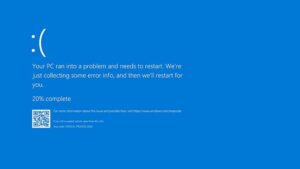
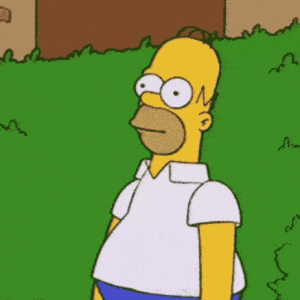
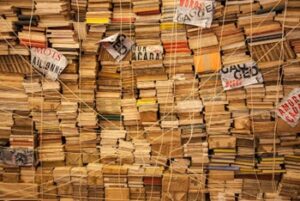



0 Comments