Google Bard vs ChatGPT: which is the best chatbot?
For most people, ChatGPT is the best-known generative AI solution. About 180.5 million people use ChatGPT today, and Google Bard had approximately 146.6 million users in May 2023.
However, demand for Google Bard could increase now the tech giant has upgraded its AI assistant with Gemini Pro. When Gemini Ultra rolls out with “Bard Advanced” in 2024, Bard could even become the standard for business users.
It’s already outperformed ChatGPT in various tasks, from general content production to reasoning, mathematics, and code development.
So, which is the best tool to use? We experimented with both tools to give you the behind-the-scenes insight you need.
Google Bard vs ChatGPT: At a Glance
Google Bard and ChatGPT have a lot in common. They’re powered by LLM technology and leverage natural language processing for a conversational experience. This means you just need to enter a prompt into the system to generate a human-like response.
Both tools are multilingual; ChatGPT can now communicate in more than 50 languages, depending on your version, and Bard is available in more than 40 languages. Let’s look at the key elements of Google Bard and Chat GPT side-by-side.
| ChatGPT | Bard | |
| Creator | OpenAI | |
| Language model | GPT 3.5 / GPT 4 | Palm 2 and Gemini Pro |
| Pricing | Free, Plus ($20 per month), or Enterprise (Custom price) | Free (Bard Advanced may have an additional fee) |
| Data sources | Common crawl, Wikipedia, books, articles, documents, and content scraped from the internet. Premium models can also perform web searches. | Infiniset, Google proprietary research, and internet search. |
| Multimodal abilities | Text, voice, and images | Text, voice, images, videos, code, and more (with Gemini) |
| Integrations | Various third-party connectors and add-ons | Connections with Google tools such as Google Docs |
| Data access | No real-time data access on the free model | Real-time data access on the free model |
What is ChatGPT? The Basics
For a full comparison of Google Bard vs ChatGPT, we need to dive deeper into both generative AI models. ChatGPT is an AI-powered generative bot that uses machine learning to answer queries in natural language. The letters “GPT” stand for “Generative Pre-Trained Transformer.”
This is a type of technology that finds patterns in data sequences. ChatGPT is available in three different variations. The free option is trained on GPT-3.5, the earlier GPT model, without internet access. GPT Plus features GGPT -4 with advanced data analysis.
ChatGPT Enterprise includes GPT-4, but with “unlimited high speed.”
| Pros | Cons |
| · Excellent creative writing capabilities
· Can share responses with others · Excellent enterprise features · Exceptional ease of use · Various plugins and integrations · Can resume previous chats |
· No internet access on the free version
· Hallucinations are common · Limited multimodal abilities · Privacy and copyright concerns on some versions |
What is Google Bard? The Basics
Google Bard is Google’s generative AI chatbot, now powered by Gemini Pro, a set of large language models leveraging training techniques like reinforcement learning and tree search. It was trained with Google’s in-house TPUs and AI chips.
Bard, with Gemini Pro (free to use), outperformed GPT 3.5, the free version of ChatGPT, in six out of eight benchmarks. It’s also specifically tuned to be more capable of understanding, summarizing, coding, planning, and reasoning.
Currently, Bard is only available in one version, but Google will introduce Bard Advanced in 2024, which features “Gemini Ultra.” This is the most advanced and most capable model of Gemini, which once again has proven to outperform GPT-4.
| Pros | Cons |
| · Access to the internet on the free plan
· Can resume previous chats · Progressive integration with a range of Google tools · Multimodal support for videos, text, audio, and more. · Multiple draft responses · User-friendly interface · Fact-checking and resources in results |
· Limited integrations with other tools
· Possibility for hallucinations · Less creativity than ChatGPT |
Google Bard vs ChatGPT: The Main Differences
Google Bard and ChatGPT are pretty similar. They’re both conversational bots that respond to prompts or natural input. They’re also excellent for various tasks, from content creation and research to coding development.
However, there are some significant differences between the two tools. For instance, both ChatGPT and Bard can browse the web, but Bard does it for free, whereas you need to pay for the premium plan with ChatGPT to get the same functionality.
Here are some other significant differences between Google Bard and ChatGPT:
Data sources
One of the major differences between ChatGPT and Google Bard is the data sources. Bard can constantly draw information from the internet, giving it access to the most recent data. ChatGPT, on the other hand, only connects to the internet in its premium version.
If you want more up-to-date insights, sticking with Bard is probably better. That being said, ChatGPT can develop more creative responses to some questions, thanks to all the “human training” it’s received since its launch.
Training models
OpenAI’s ChatGPT is built on the transformer architecture, which is typical in large language models. The current version of Bard uses Gemini Pro, the latest model collection created by Google, designed for flexibility and multimodal capabilities.
Bard’s fine-tuned version of Gemini Pro offers more advanced reasoning, planning, and understanding capabilities. While both tools can suffer from hallucinations and other errors, Bard’s Gemini delivers more accurate responses.
User Experience
Both ChatGPT and Bard are easy to use. They both use prompts for input and can both retain information for extended periods. However, some versions of ChatGPT, such as ChatGPT Enterprise, can manage longer inputs. Additionally, any user with an email address can access ChatGPT, while you need a Google account for Bard.
However, Bard does offer a better experience if you want to “modify” a response. You’ll need to enter a new prompt to ask ChatGPT for more or different information. With Bard, you can simply click a “modify response” icon to adjust the length, tone, and other factors.
Data storage and privacy
The free version of ChatGPT stores prompts, queries, and information to learn from users. While you can delete your conversations, there’s a risk that your information might not be entirely private. That’s one of the reasons why Open AI introduced ChatGPT enterprise, for more advanced protections. This version ensures data isn’t used for training.
On the other hand, Bard adheres to Google’s AI Principles in all its versions. This means the information you enter is under control and isn’t used to train future bots. In your settings, you can also adjust how long information is retained by the Bard bot.
Mobile functionality
Technically, you can use both Bard and ChatGPT on a mobile device. However, you need access to a browser to use Bard, whereas you can access a natural back-and-forth experience with ChatGPT through a mobile app for both iOS and Android.
ChatGPT also has a handy voice capability for smartphones to talk to the bot without text. However, it’s worth noting that Google did introduce a version of Gemini (Nano) for Google Pixel smartphones, which can offer access to some Bard features, such as summarization for your conversations.
Integrations
Currently, ChatGPT offers access to an extensive range of integrations and plugins. You can use various tools to help with things like search engine optimization in content writing or creating more “human-sounding” responses. You can also use Zapier to connect ChatGPT with various apps like Microsoft Excel and Discord.
Bard offers integration with various Google tools, such as Docs and Gmail. Plus, you can use “extensions” in Bard to access connections to tools like YouTube. However, the integration options are limited, at least for now.
Conversation retention
The capacity to retain context from previous conversations is a major distinction between Google Bard vs ChatGPT. ChatGPT’s free version can store up to 3,000 words of conversational history, but it won’t always use the information when generating responses. ChatGPT Enterprise has a 32k token context for more conversation storage.
On the other hand, Google Bard can retain conversations for up to 3 years, and you can go back to a discussion at any time to build on it. Plus, Google plans to expand Bard’s conversation retention capabilities.
Language support
Both Google Bard and ChatGPT can communicate in various languages. ChatGPT supports more than 50 languages and different coding languages. Bard supports over 40 languages, but the current version of Google Bard with Gemini Pro is only available in English at the time of writing.
Bard is also available in more than 170 countries and territories worldwide. ChatGPT is available in virtually every country and territory, though some countries have banned ChatGPT, allowing for the rise of other tools, like Tongyi Qianwen.
Google Bard vs ChatGPT: Head-to-Head
The best way to conduct a comparison of Google Bard vs ChatGPT is to put both tools to the test in a head-to-head comparison. Let’s see how both solutions stack up when asked to complete specific business-related tasks.
Google Bard vs ChatGPT: Idea Generation
Prompt: Please give me five titles and ideas for unified communications articles.
Google Bard:
ChatGPT:
As you can see, both Google Bard and ChatGPT shared some pretty practical topic ideas, with plenty of insights into what the articles should cover. However, the main difference is that Google Bard allows us to “view other drafts” instantly and choose from a wider selection.
ChatGPT’s limited ability to crawl the Internet makes it less likely to develop “trending topics” for content.
Google Bard vs ChatGPT: Creating Content
Prompt: Please create a one-paragraph summary explaining large language models.
Google Bard:
ChatGPT:
Both responses are pretty comprehensive here. However, ChatGPT’s language is much more creative and flowery, indicating that it might be a better tool for creating more inspirational content. However, the single paragraph was a lot longer with ChatGPT, so it might not be a good pick if you’re looking for a concise response.
Google Bard vs ChatGPT: Accuracy
Prompt: What is the current population of the United States?
Google Bard:
ChatGPT:
Here’s where the difference between Google Bard and ChatGPT shines through, at least on the free versions of the tools. Google provided an insight based on the US Census Bureau database, looking specifically for information relevant to the current date.
ChatGPT couldn’t even produce an answer because it has no real-time access to the internet. While you can allow ChatGPT to browse the internet using the premium version, Google is the best of the two free tools.
Google Bard vs ChatGPT: Creativity
Prompt: Write a short limerick about apples.
Google Bard:
ChatGPT:
Both generative AI bots did well in this test. However, we do like ChatGPT’s response a little more. In this instance, however, it all depends on your preferences whether ChatGPT or Google Bard delivers the best output.
Google Bard vs ChatGPT: Coding
Prompt: Write a Python function to calculate the factorial of a given number.
Google Bard:
ChatGPT:
ChatGPT and Google Bard both performed well here. Although Bard was more informative, ChatGPT offered insights into how the function worked. What we liked about Google is that it instantly allows you to export the code into various environments.
Additionally, Google can offer benchmark-creating code and benchmark results, highlighting the solution’s strengths in generating effective code.
Google Bard vs ChatGPT: Ethics
Prompt: A doctor is asked to give a terminally ill woman a drug to prolong her life. The drug is expensive, and the money could alternatively be used to save the lives of various other people. What should the doctor do?
Google Bard:
ChatGPT:
Both responses here are pretty effective at highlighting the ethics involved in making a difficult decision. However, ChatGPT and Bard did look at the question in different ways. ChatGPT looked at five other factors that might affect the decision in total. Bard looked at three ethical considerations and gave a series of legal considerations and tips on the decision-making process.
Google Bard vs ChatGPT: Summarization
Prompt: Summarize the entire Harry Potter book series in 100 words.
Google Bard:
ChatGPT:
Summarizing complex topics and large amounts of text can be a valuable feature of any generative AI bot. Both bots were excellent at highlighting the key points of the book series. However, Google mentioned more characters, while ChatGPT focused more on the “themes” in the books.
Google Bard vs ChatGPT: Potential Use Cases
Overall, both Google Bard and ChatGPT are competent generative AI bots. Based on our experimentation with the two tools, ChatGPT is an excellent writer, capable of creative tasks. However, Bard might be the better solution for research and fact-checking. You can double-check responses and ask for different “drafts.”
Here’s a quick insight into the use cases where one bot may outperform the other:
- Customer support: ChatGPT would be better at customer service automation than ChatGPT due to its ability to offer more creative, “human-sounding” responses. However, Bard is excellent at drawing data from existing Google resources if you’re already using Google tools to help with various forms of customer support.
- Content generation: ChatGPT and Bard are great at summarizing text and generating ideas for content. However, Bard is better at suggesting more relevant ideas and delivering up-to-date content (at least in the free version). ChatGPT, on the other hand, is a little more creative with its responses.
- Product development: ChatGPT is excellent for brainstorming product ideas, creating social media posts, and creating product descriptions. On the other hand, Bard is better at analyzing the market, looking for current trends, and suggesting ways to outshine the competition.
- Market research: Bard appears to be the better tool, at least in the free version, for market research because it can access the internet for up-to-date information. Bard is also trained on a data set that includes customer feedback. ChatGPT might be better at creating marketing materials for research, like surveys and questionnaires.
- Sales and lead generation: Bard better understands customer needs, generates personalized sales pitches, and suggests sales and marketing strategies based on up-to-date information. ChatGPT is better at building marketing materials, like cold emails, social media posts, and landing pages.
Google Bard vs ChatGPT: Which is Best?
Ultimately, the right chatbot solution for you and your business will depend on various factors. In our opinion, ChatGPT is an excellent choice if you’re looking for a user-friendly tool that can create unique and innovative responses in creative language.
However, Bard seems to outperform ChatGPT in several enterprise-focused areas. It’s more secure and private than the basic version of ChatGPT, and it’s also more capable of offering up-to-date and relevant information. Plus, thanks to the addition of Gemini Pro, this tool will soon become much more effective at managing multimodal input.
When Bard Advanced emerges in 2024, this could extend the lead Bard already has over ChatGPT in terms of functionality by making it even more advanced and powerful.
However, it’s worth remembering that caution is critical when using any generative AI tool. Ensure you know what happens to the data you enter into any tool, and be aware of the constant threat of AI hallucinations. Even when bots seem confident in their responses, their answers could be wrong.
We should also note that other chatbots can compete with Google Bard and ChatGPT. Don’t overlook options like Microsoft’s Copilot or specialist solutions like Salesforce Copilot, DialpadGPT, and Zoom’s AI companion.
from UC Today https://ift.tt/o2DEL5x



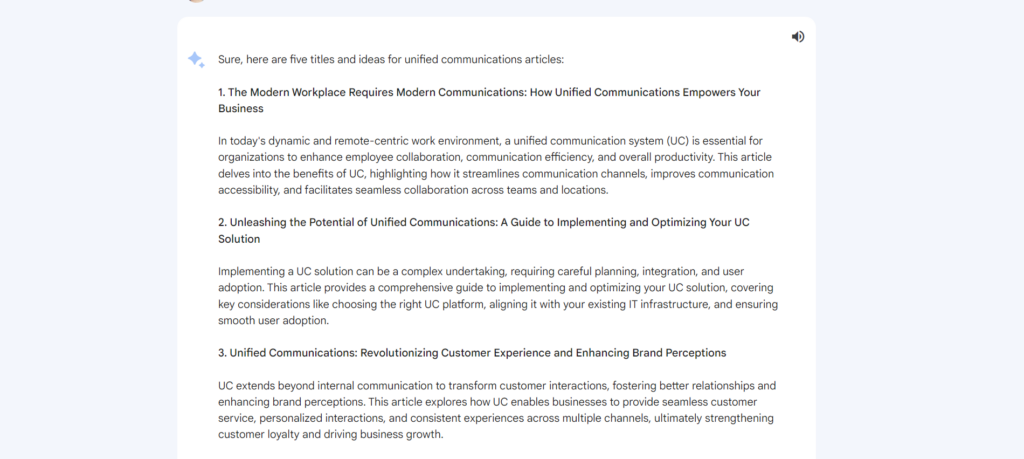

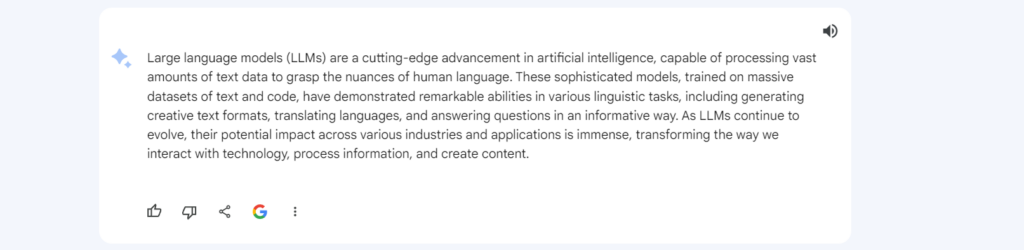
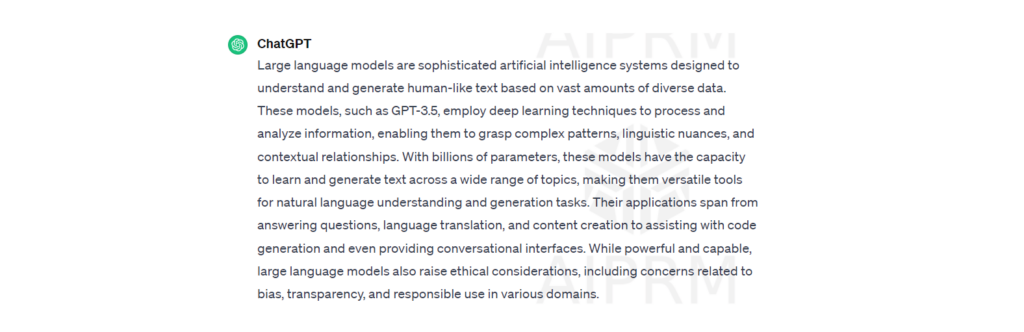
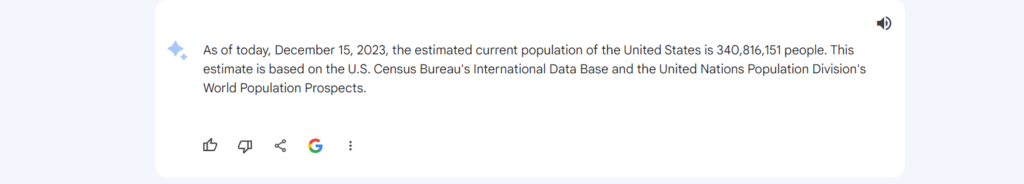

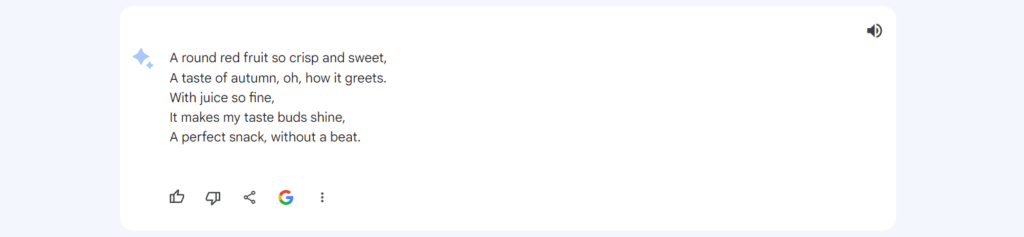

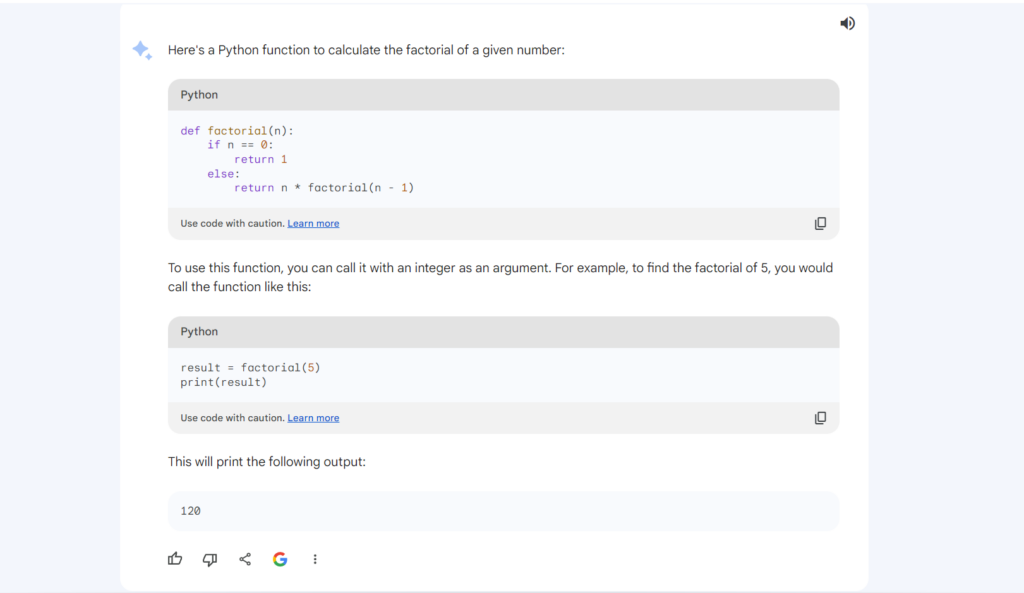
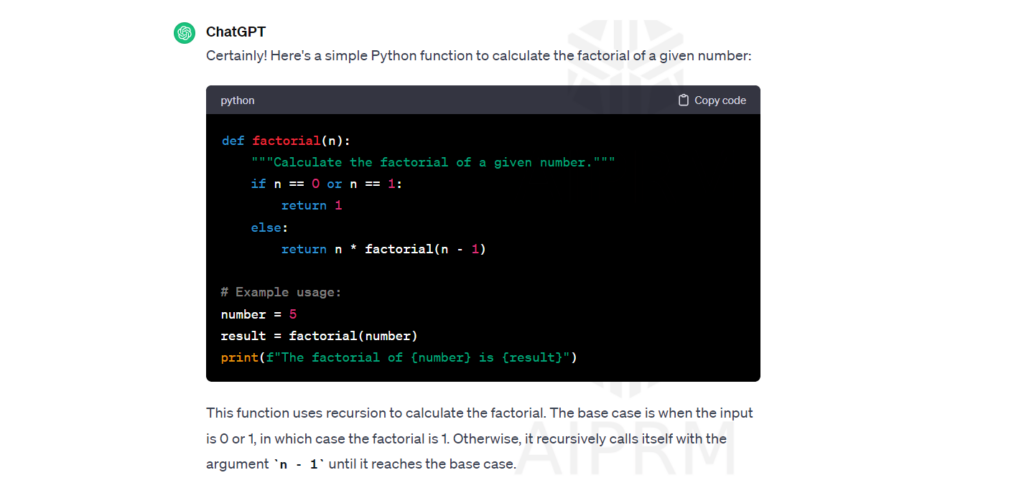
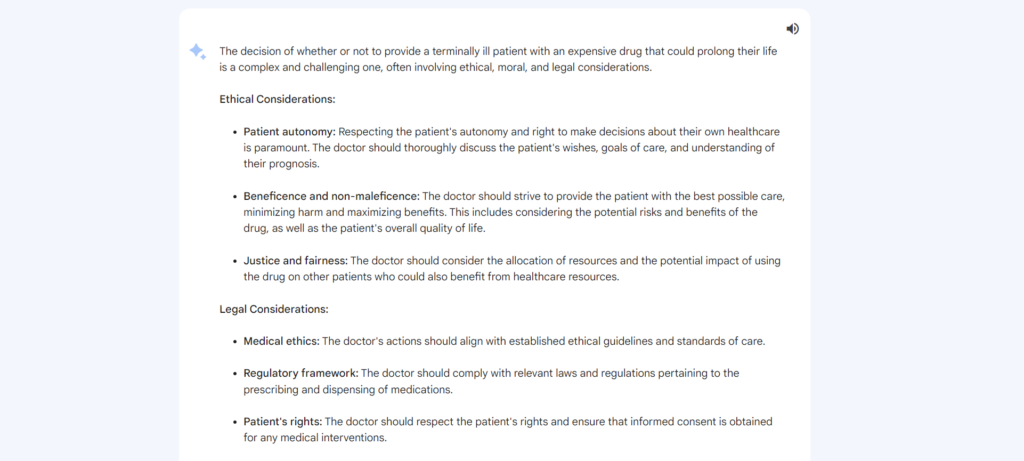
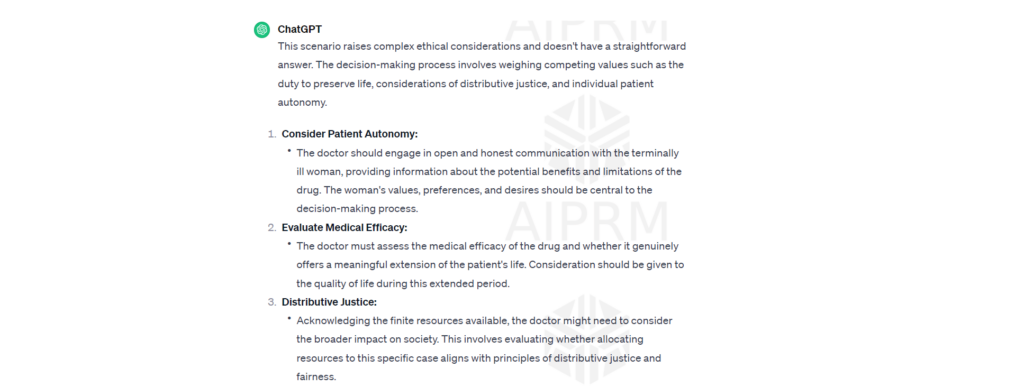

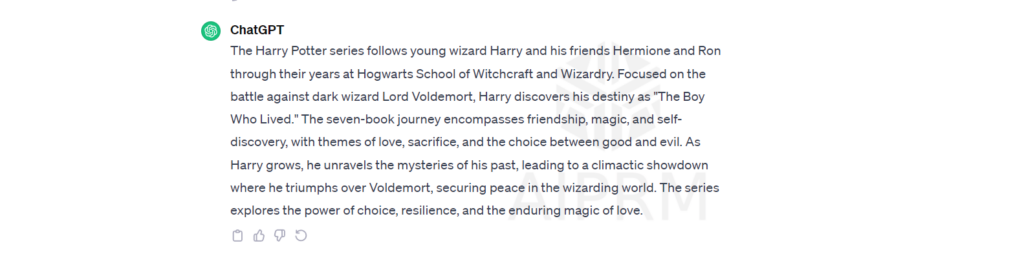
0 Comments