The conversation of hybrid work is set to remain a hot topic for a considerable time, as managers get to grips with what equipment they will need for their meeting rooms in a post-pandemic world.
As the number of Microsoft Teams users continues to grow exponentially – recently hitting 145 million daily active users – many organisations will be looking out for meeting room kits and devices that are Teams compatible to ensure seamless communication and collaboration between employees, regardless of where they are working from.
We gathered a panel of four experts to discuss the importance of having Teams certified room kits and devices, the most pressing challenges facing organisations as they set up Teams-based meeting rooms, the best devices to connect home workers with their office-based colleagues, and how the experts’ own companies changed their roadmaps to accommodate this explosion in room kits and devices.
Our panellists come from Ribbon, Crestron, Jabra and Yealink.
Why do Microsoft Teams certified room kits and devices matter?

John Ryan
John Ryan, Senior Channel Marketing Manager at Ribbon:
“You can enjoy a native Microsoft Teams experience on a lot of approved devices, which allows for a more comprehensive end-to-end experience.
“Instead of focusing on both a wide range of hardware and software at the same time, Microsoft has chosen to concentrate on relationships with some of the leading endpoint providers in the world. This means that the company can focus on what it does best, without preventing its customers from accessing the latest tools. “

Andrew Gross
Andrew Gross, Vice President Enterprise Sales at Crestron:
“There are a couple of reasons why Microsoft Teams certified devices are important. First, they are very user friendly and are available in different form factors for various room sizes, but the user interface is the same. As a result, the user gets the same experience in every meeting room, big or small, and even in the home office.
“Another huge advantage is that Microsoft Teams certified kits and devices give you peace of mind, as they have been tested and designed specifically for Teams. This means that they will be up and running through every update”
What are the top challenges facing organisations setting up Microsoft Teams based meeting rooms?

Nigel Dunn
Nigel Dunn, Managing Director for EMEA North at Jabra:
“The immediate challenge for organisations is understanding how best to utilise office and meeting room space, where factors such as staff numbers and social distancing need to be considered in line with COVID guidelines.
“Businesses must assess whether they have the right technology setup in place, such as video devices that capture the whole room and give a 180° field-of-view, allowing meeting participants to sit at a safe distance, while keeping everyone in the picture. Video conferencing technology is now available that has the intelligence to monitor numbers and meeting room capacity; a good way to measure the optimum use of space and also ensure that people are meeting safely.”
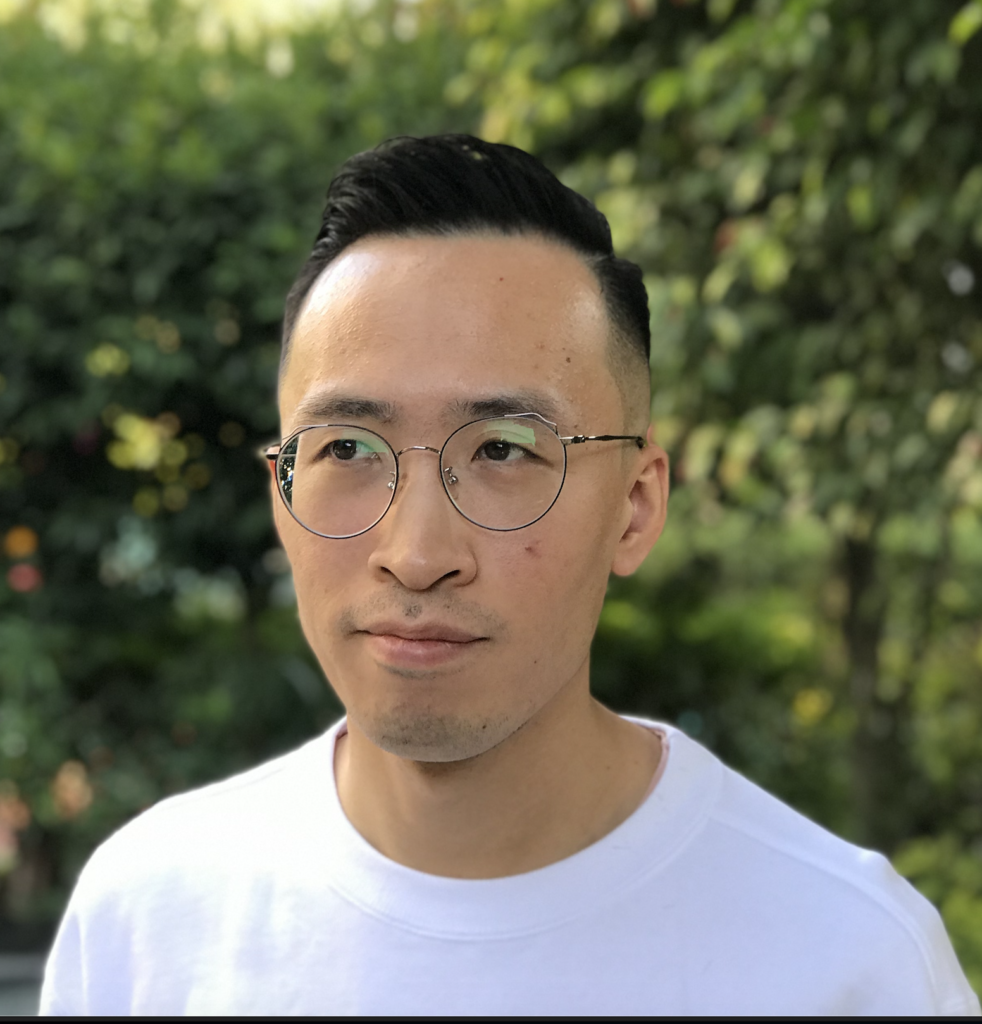
Daniel Gong
Daniel Gong, Product Manager for Microsoft Teams Room Solution:
“At present, Teams, Zoom, Cisco and other mainstream video conferencing platforms are not compatible with each other and it is hard to meet users’ need for external communication, resulting in high deployment costs for users.
“Aimed at users’ pain points, Yealink launched a Native BYOD solution, which retains users’ meeting experience for Native Teams and Zoom, GoToMeeting, among others.”
John Ryan, Senior Channel Marketing Manager at Ribbon:
“Things can get tricky when you need to connect with someone on a different conferencing system. If you have ever had to connect with someone on a traditional H.323 system like Poly or Cisco, then you will understand the challenges.
“There are various solutions to this involving multi-party connection units, but by experience you will understand the time delay that is incurred from joining multiple systems together – and the complex nature of setting up such a call.”
Andrew Gross, Vice President Enterprise Sales at Crestron:
“Scalability. The number of rooms with video conferencing capabilities is skyrocketing, but the number of IT professionals that can manage the technology isn’t.
“It’s crucial to find a good way to support the variety of Microsoft Teams based meeting rooms. In the past, it was acceptable to use a collection of vendors and limit the numbers of rooms with video conferencing capabilities. Now, with the rise of hybrid work, that is no longer an option.
“IT teams don’t have the time to manually update every device after a software update. Certified devices that can be deployed, managed, and maintained remotely are the solution.
Which devices work best when connecting home workers with the office when using Teams?
Nigel Dunn, Managing Director for EMEA North at Jabra:
“Adopting the right technology means better productivity and less fatigue. We have all experienced how background noise can impact concentration levels and poses an unwelcome distraction.
“Teams-certified devices effectively combat these common issues, and businesses should look to devices that meet Open Office requirements, delivering premium audio and video that complement the way we work.
“With features like Echo Suppression and Wide Band Audio, Open Office devices will also ensure that the microphone doesn’t pick up talk or chatter from the person sitting next to the headset-user”
Andrew Gross, Vice President Enterprise Sales at Crestron:
“Depending on what the home worker is looking for, we have two very successful Microsoft Teams certified meeting devices. The sleek and compact tabletop conferencing solution, Crestron Flex MM, offers best-in-class audio and video and is easy-to-use, deploy, and manage.
“In addition, Crestron Flex Phones are a new portfolio of Microsoft Teams certified desk phones. It is a device dedicated to Microsoft Teams calls, leaving the laptop for daily work. We have extended the one-touch join experience, deliver quick access to calendars and contacts, and users can even see shared content on the device.”
How have you adapted your portfolio and roadmap to accommodate the explosion in room kits and devices?
John Ryan, Senior Channel Marketing Manager at Ribbon:
“Ribbon solutions are deployed globally and are vendor-agnostic, meaning we can interoperate with nearly any room kits and devices you would like to use in your environment”
Nigel Dunn, Managing Director for EMEA North at Jabra:
“Organisations have come to the realisation that the productivity gains of remote working are sustainable beyond the pandemic. So as businesses move towards a hybrid working setup, now their requirements have evolved.
“At Jabra we have focused on delivering innovative solutions, placing video and Teams at the heart of how we communicate and collaborate.”
Daniel Gong, Product Manager for Microsoft Teams Room Solution:
“In the future, we will plan Teams products from two aspects to further promote the market popularity of video conferencing terminals and bring users a better audio and video conferencing experience.
“Lower installation and deployment costs, as well as a more convenient and easier-to-use intelligent audio and video experience. We will further cooperate with Microsoft to launch more AI audio and video equipment”
Andrew Gross, Vice President Enterprise Sales at Crestron:
“We continue to expand the Flex platform to include products that work well in any space. The explosion of room kits is primarily focused around small rooms. The Crestron Flex platform is designed to support the move to hybrid work.
“Over the past two years, we have delivered devices and capabilities that enable flexibility and choice—ensuring a consistent experience across all spaces, from the home office, to the huddle room, to the boardroom and beyond. We have also expanded our native Microsoft Teams integrations.”
from UC Today https://ift.tt/3pawXLg



0 Comments